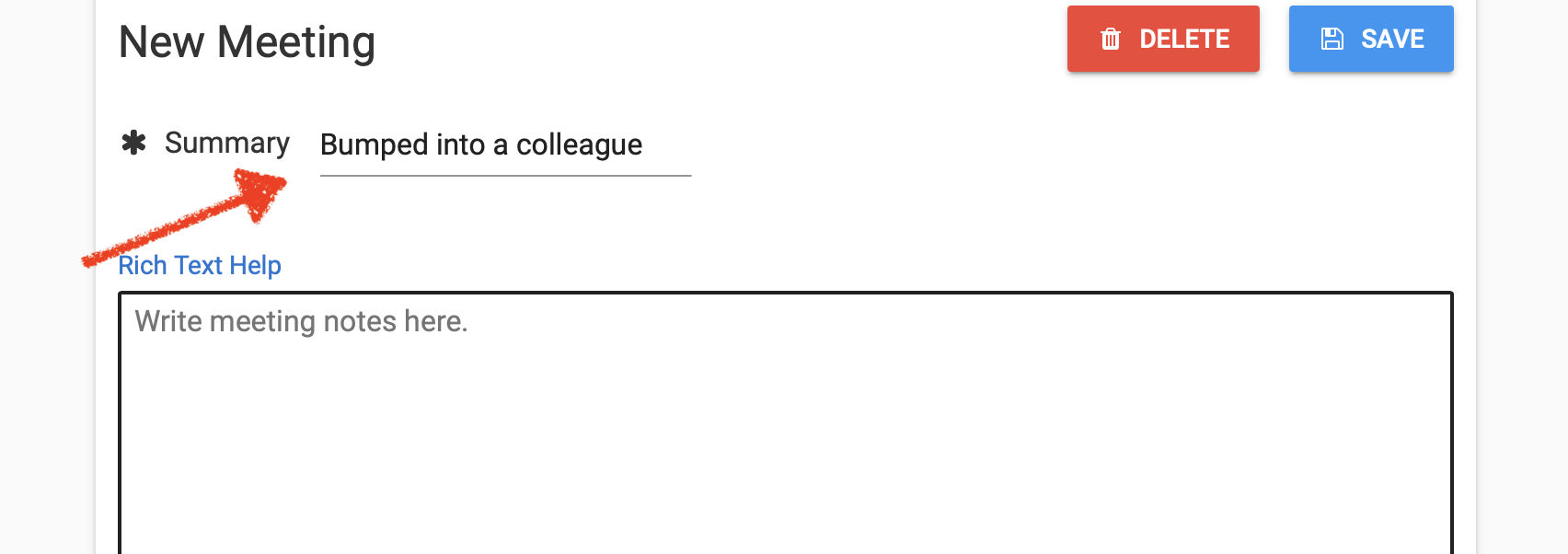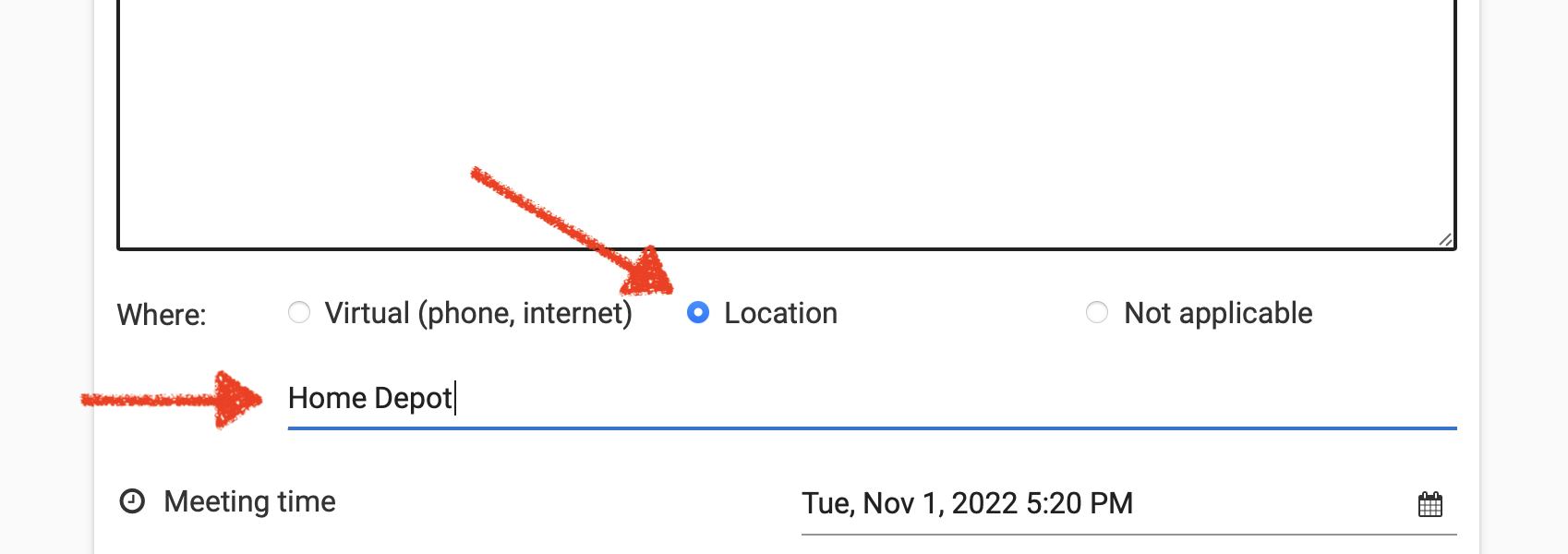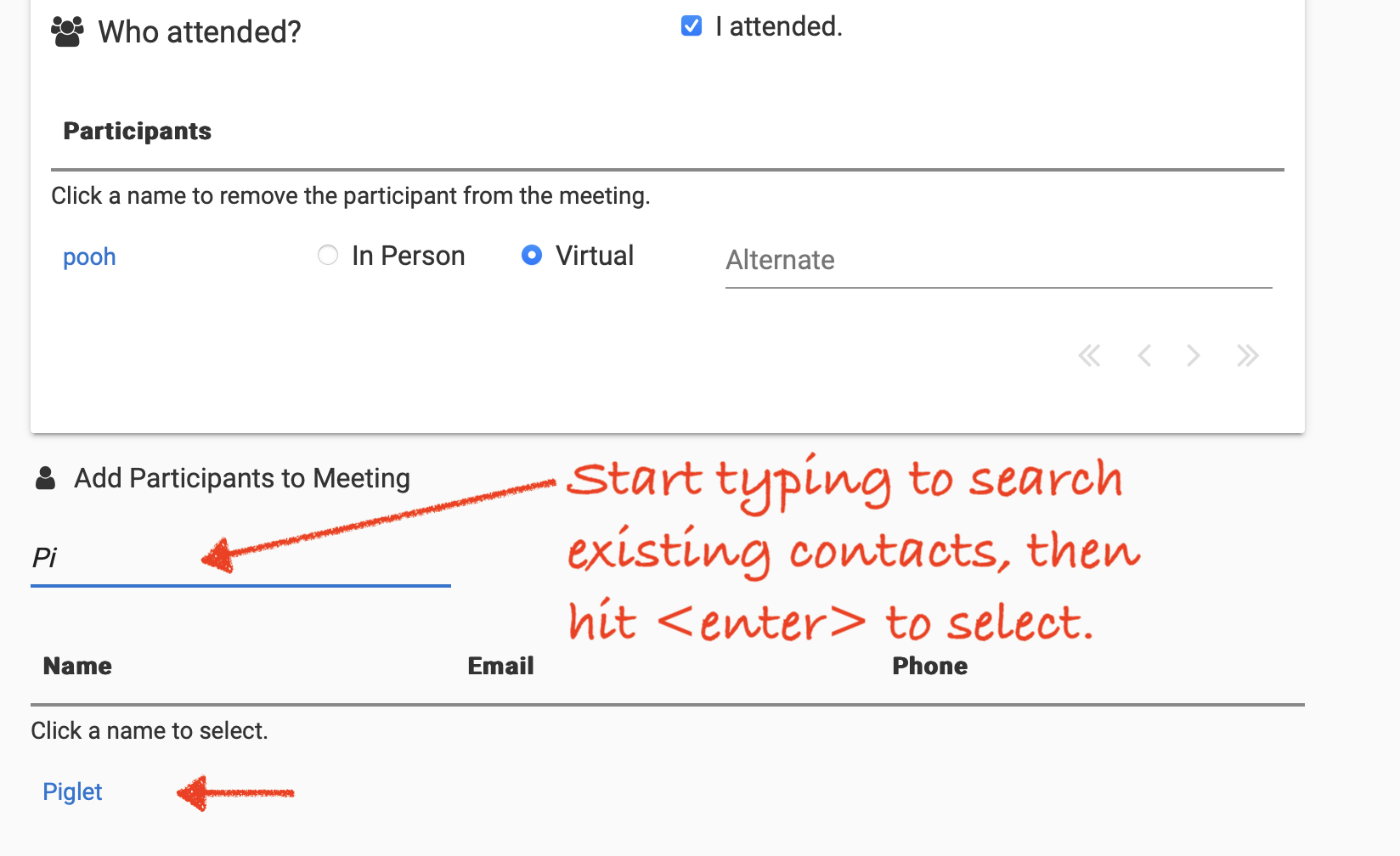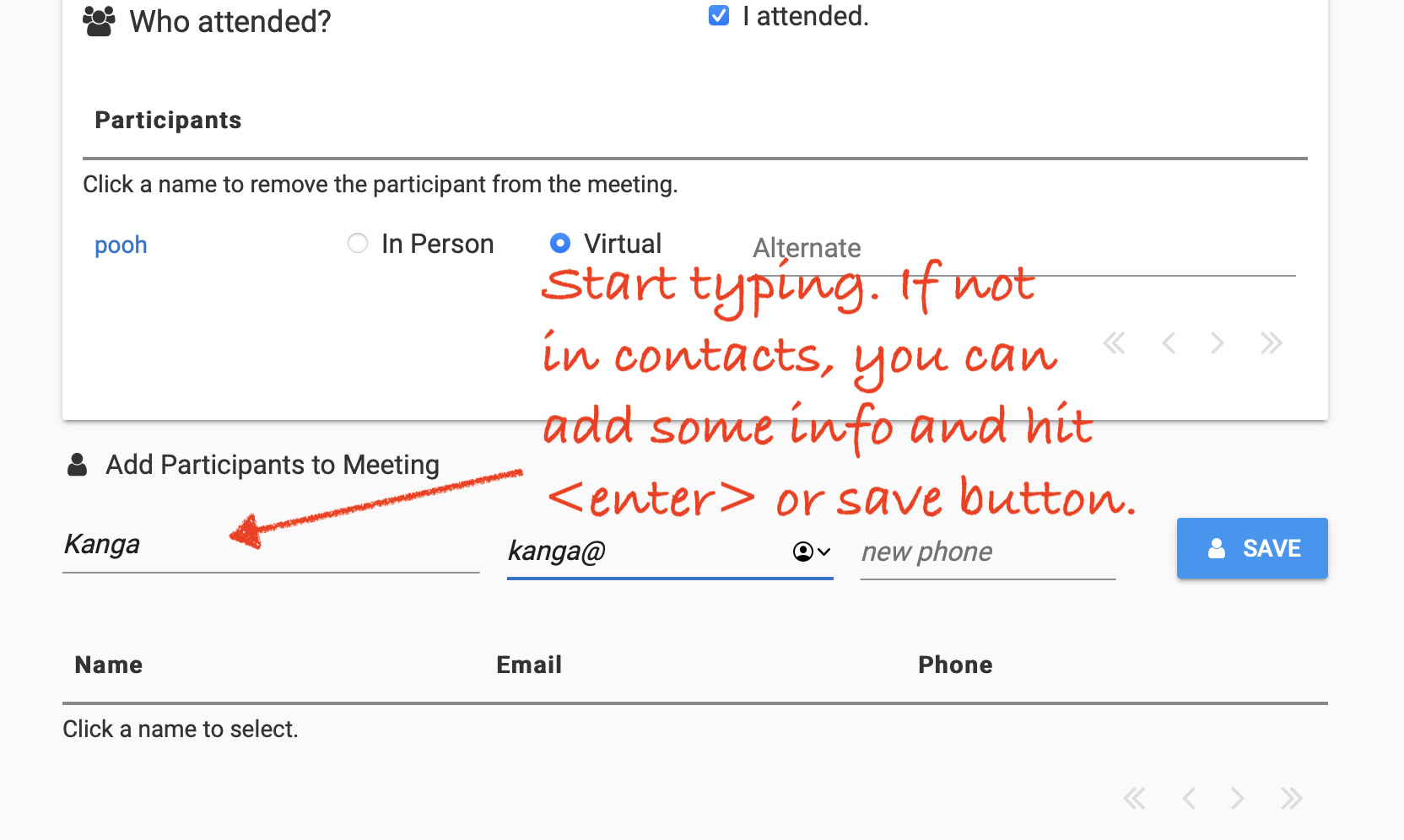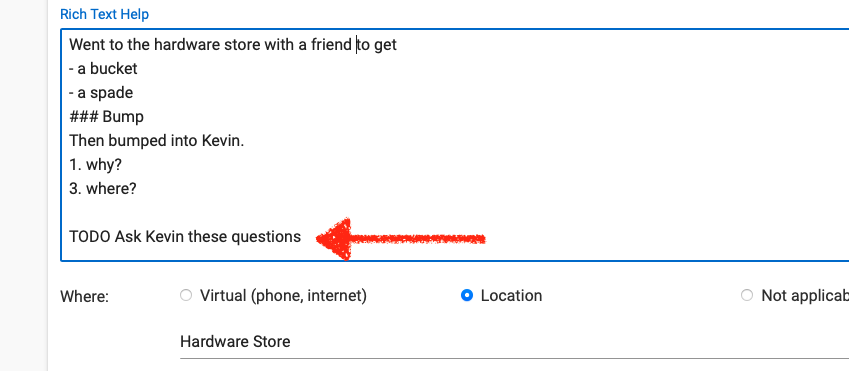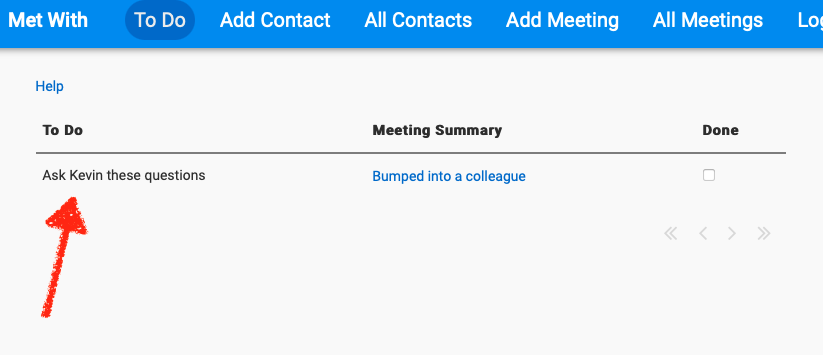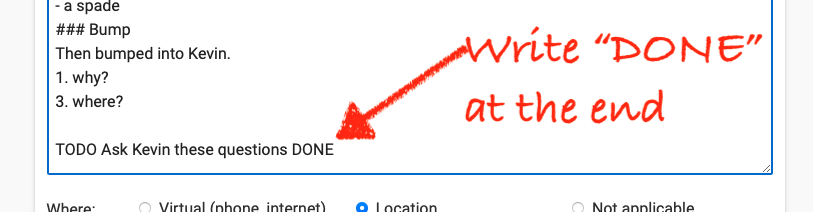How to...
Add a Meeting
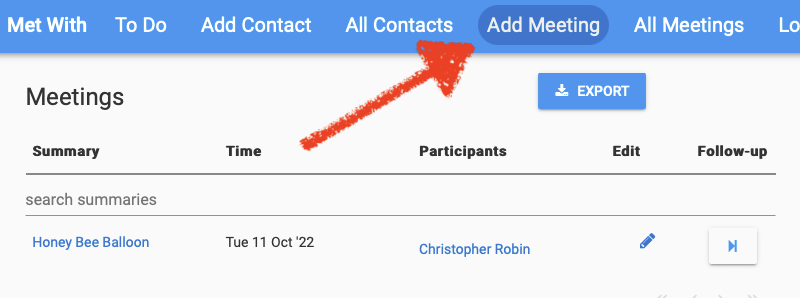
. . .
Next, add what happened in the meeting note.
You can use the markdown formatting to bring out some extra formatting in the note. A preview of the note appears above the note-input box.
. . .
Add those who participated.
Add a Task (Todo)
In the meeting notes, add the text "TODO" before the task (to-do). Keep the task's description on one line.
Now you can see the task on the TODO page.
Task (Todo) Completed!
Two ways to mark a todo as completed.
Questions?
Email me at answer1@metwith.com